Pokemon Go Jailbreak Detection Bypassed by Tweaks iOS 14 | iOS 13
Pokemon Go jailbreak crashes after you jailbreak iOS13 and iOS 14 with unc0ver or Checkra1n. That is because of the jailbreak detection from Pokemon Go jailbreak. But you can bypass the jailbreak detection by installing tweaks and returning the app.
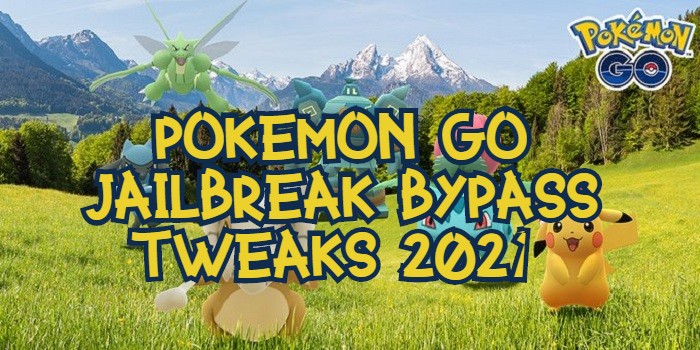
There are two tweaks able to bypass the detection for you now. One is the Vnode Bypass tweak, and the other is the KernBypass tweak. Follow the steps below to get any of them for your Pokemon Go. If one can’t work on your device, try another one.
Some people not only play Pokemon go but also play Pokemon Go++ iPOGO, a hack version of Pokemon Go with great features like teleport, Vnode Bypass tweak, and KernBypass tweak also affect this hack version.
Free Donwload Pokemon Go++iPOGO from Panda Helper Jailbroken Version.
Tweak 1: Vnode Bypass Tweak for Pokemon Go Jailbreak iOS 14 | iOS 13 Devices
Install two tweaks before you use Vnode for Pokemon Go. One is PowerSelector tweak, and the other is Vnode Bypass. PowerSelector tweak is an app for Vnode Bypass tweak. You could enable or disable Vnode Bypass in PowerSelector. Let’s see how to do it.
Firstly, Add the Vnode Bypass Tweak Source.
Tap Cydia > Source > Edit > Add(on the left upper corner)
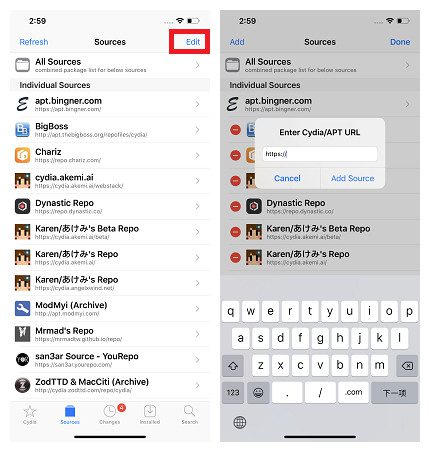
Secondly, Enter “cydia.ichitaso.com/” and Tap “Add Source.”
If you meet an error notification, please check whether you enter the correct URL and enter again or change your network to have a try.
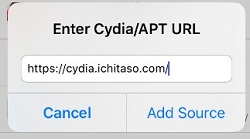
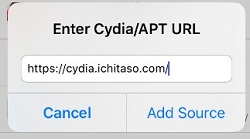
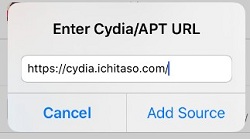
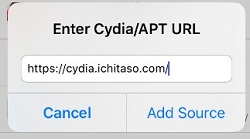
Thirdly, Wait a While and Tap “Return to Cydia.”
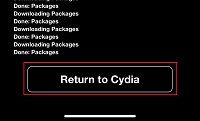

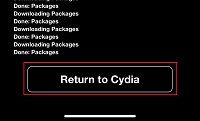
Fourthly, Install PowerSelector (iOS 11 TO 14) First.
Tap ichitaso repository > All Packages > PowerSelector (iOS 11 TO 14) > Install > Confirm.



Afterward, Tap “Restart Springboard”
Now that Go Back to Cydia and Install Vnode Bypass Tweak.
Press ichitaso repository > All Packages > VnodeBypass > Install > Confirm.
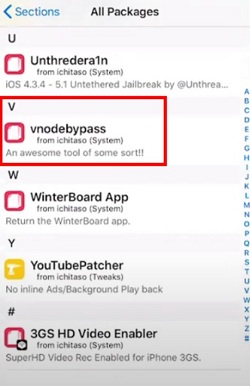
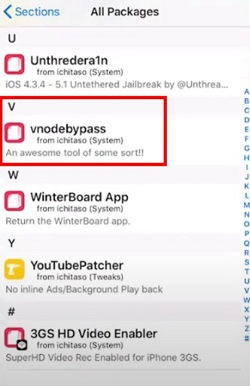
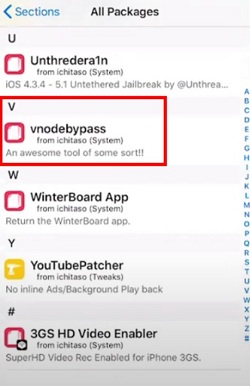
Next Go to Your Home Screen for PowerSelector.



And Enable VnodeBypass.
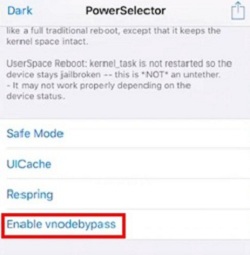
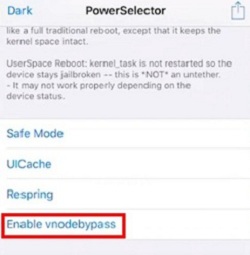
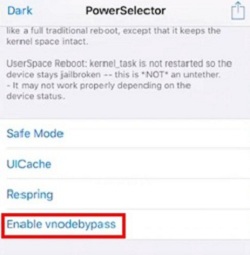
Finally, Go to Pokemon Go!
Pokemon Go doesn’t crash anymore!



Tweak 2: KernBypass Tweak for Pokemon Go Jailbreak iOS 14 | iOS 13 Devices
Firstly, Add KernBypass Tweak Source.
Tap Cydia > Source > Edit > Add(on the left upper corner)
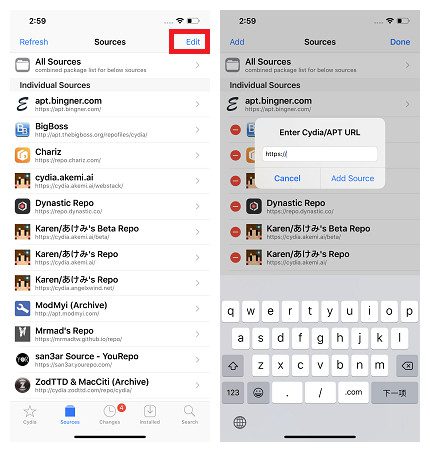
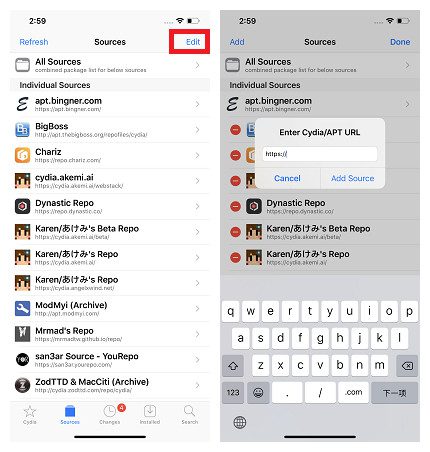
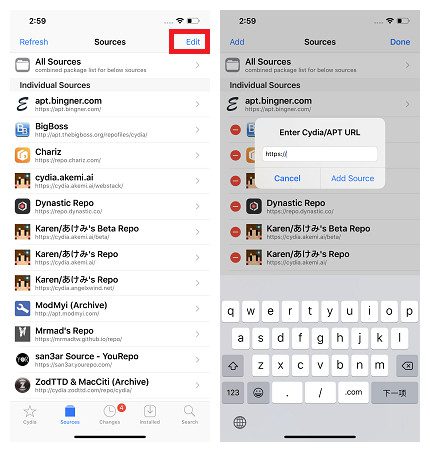
Secondly, Enter “cydia.ichitaso.com/” and Tap “Add Source.”
If you meet an error notification, please check whether you enter the right URL and enter again or change your network to have a try.
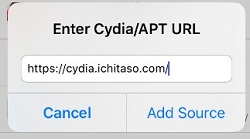
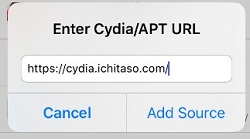
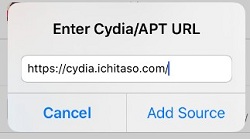
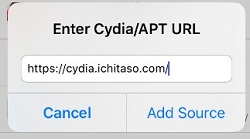
Thirdly, Wait a While and Tap “Return to Cydia.”
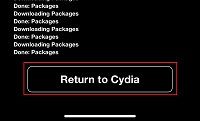
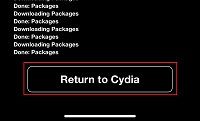
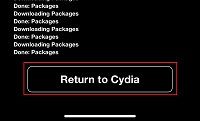
Fourthly, Install KernBypass.
Tap ichitaso repository > All Packages > KernBypass > Install > Confirm.
Afterward, Tap “Restart Springboard”
Now that Open Settings and KerBypass
Next Turn on the Game You Would Like to Bypass the Toggle First.
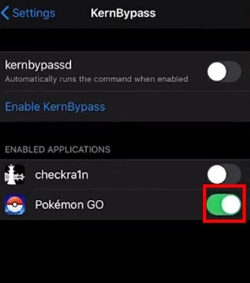
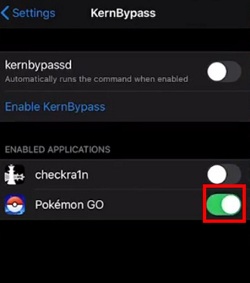
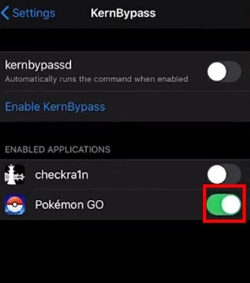
Finally, Enable KernBypass.
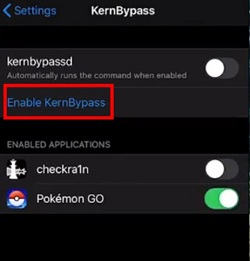
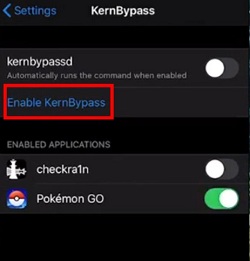
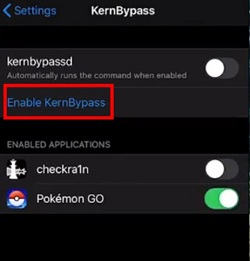
Now, Go to the Game! Enjoy it!



Frequently Asked Questions
Q1: I Can’t Even Install Pokemon Go Jailbreak. What to do?
A: Make sure that you have already installed Appsync unified tweak. If you don’t install it, you can’t install apps on your devices.
Add Panada Helper Repo to install AppSync Unified tweak.
There are two versions of AppSync Unified. One is for iOS 14, and the other is for devices below iOS 14.
Follow this article to install How to AppSync Unified
Q2: Can’t Enable Vnode Bypass on PowerSelector.
A: Uninstall Vnode Bypass and Powerselector tweak in Cydia, then reinstall them to retry.
