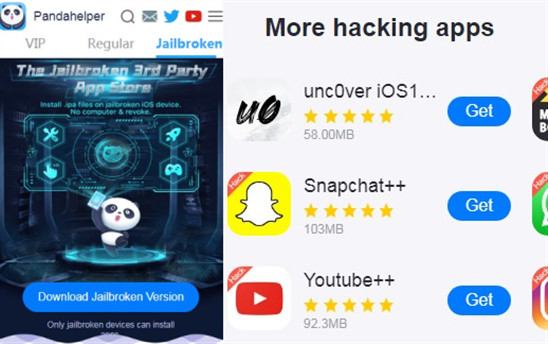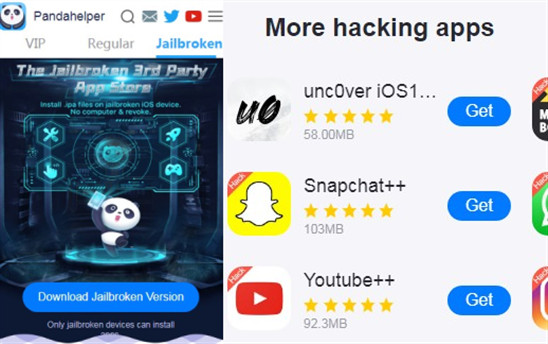Are you going to jailbreak your devices via unc0ver to enjoy fantastic hacks, tweaks, and customization?

There is one thing you have to do before you jailbreak. That is to back up your devices first in case of some bugs or data loss in jailbreaking. Sometimes it will happen, so backing up your data is important so long as you don’t want to lose them.
How to back up your iPhone or iPad with a PC?
If you use Mac with macOS Mojave 10.14 or earlier or PC with Windows, please use iTunes to back up your data.
If you have Mac with macOS Catalina 10.15, use Finder to back up.
1. Connect your device to your computer via USB cables.
2. Enter your device’s passcode to “Trust This Computer” on your iPhone or iPad.
3. Find your device on iTunes or Finder.
If your devices don’t appear, replug cables several times to try or use other USB ports to see whether they can work.
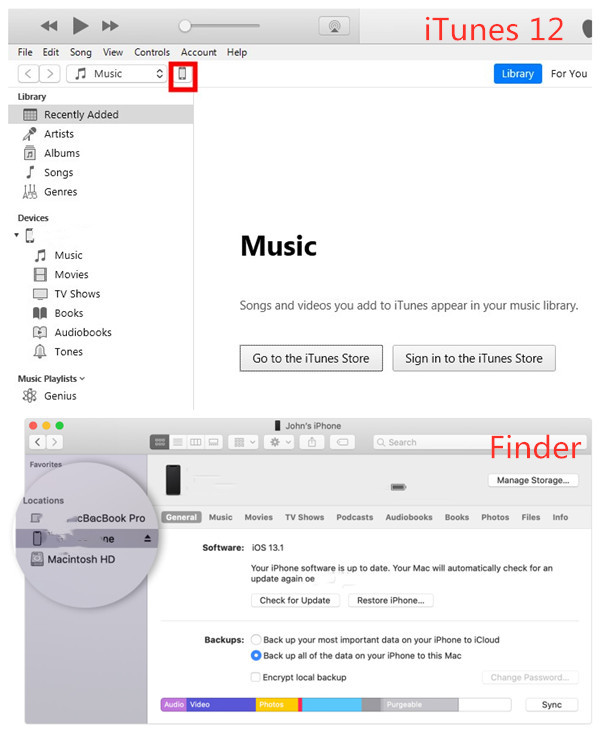
4. Click “Back Up Now” and wait.
The backup process usually takes a long time when your data is huge.
If you are going to back up Health and Activity data, please choose “Encrypt local backup” and create a memorable password. (When you restore data to devices, you need to use the password.) If you don’t want to back up your Health and Activity data, you don’t need to do it.
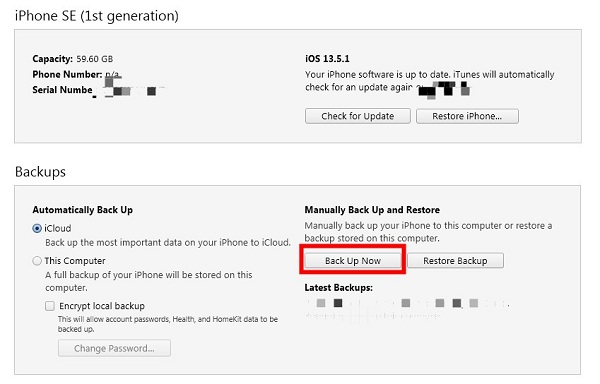
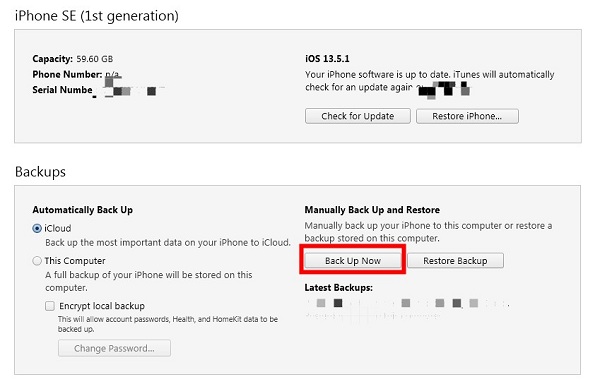
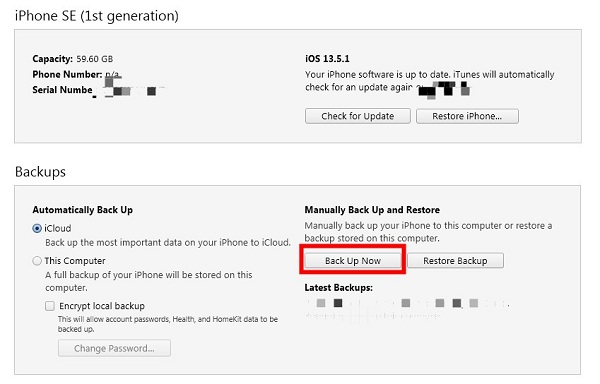
5. Check here to make sure the backup is completed.
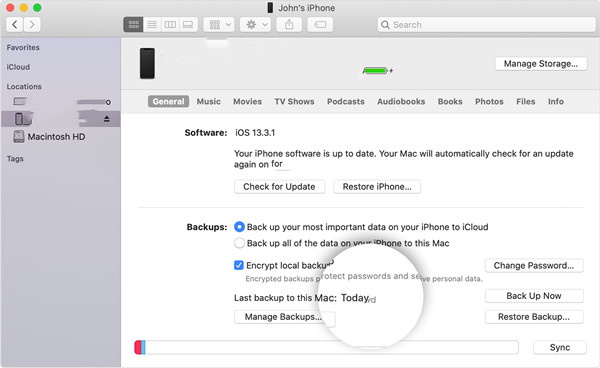
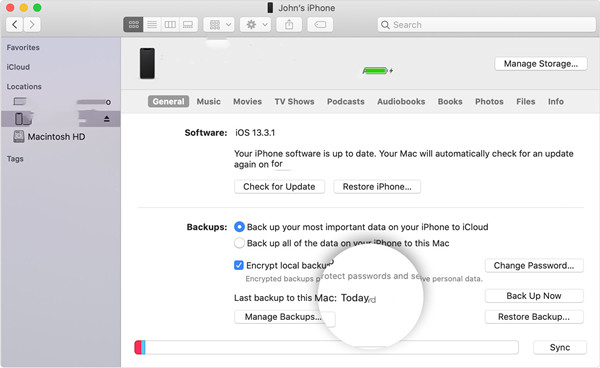
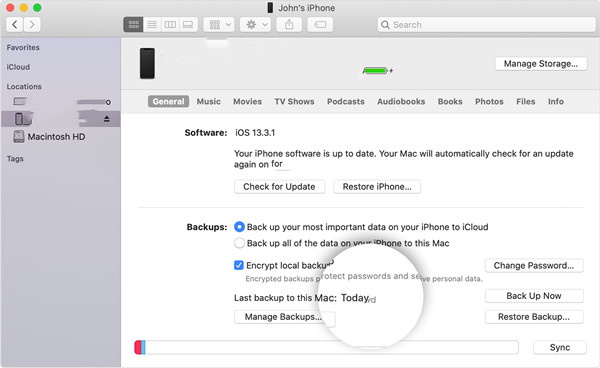
Note: If you have any doubt about backup, please check Apple support and contact Apple customer service to get help.
Download Panda Helper Jailbroken Version
Panda Helper Jailbroken Version is an alternative App Store for jailbroken devices where you can install various hacked apps, tweaked apps,++apps, and paid apps for free!
For more information, visit the unc0ver page.