What is Panda App Cloner?
App Cloner can provide different links to install multiple copies of one App and realizes cloning games or Apps. Today, I'd like to share with you the tools Panda App Cloner. If you have thought of installing the same game apps twice or three times to make copies of apps on one iPhone or iPad as you want to play them on different accounts, you certainly know it can’t work because Apple doesn’t allow it. If you play the different versions on other devices, it is a troublesome thing, to be honest. Duplicating apps on iOS devices is not as easy as making multiple apps on Android devices due to the framework of the different systems. For example, some people will have more than one SNS account. If only one WhatsApp is installed on the iPhone. Then it will be troublesome to switch accounts. You need to go to the account setting in the app, log out, and then switch to the existing version. If the iPhone has duplex apps, such as two WhatsApp installed, one App login to one account will be convenient for the user. And here comes a tool that allows you to easily install the same game apps twice or three times to make copies of apps on one iPhone or iPad. As we can see, the Panda App Cloner is a tool that can open multiple copies of an app on a single device simultaneously. After cloning, you can log into different accounts on both documents.
Advantages of Panda App Cloner
After learning What the Panda App Cloner is, we have an overall understanding of it. And we know that App Cloner can simultaneously open multiple copies of an app on a single device. After cloning, you can log into different accounts on both documents. The Panda App Cloner can install multiple identical apps on your phone.
- You can download the Panda Helper and then clone any Panda Helper-supported cloned apps.
- You can use it for free if you are a Panda Helper VIP user.
Because Panda App Cloner is a feature based on the Panda Helper VIP version, to use it, you must first become a VIP member of the Panda Helper. And then, you can use the Panda iSigner for free as a Panda Helper VIP user.
How to Clone the App WhatsApp by Panda App Cloner
After understanding Panda App Cloner's advantages and advantages, let's learn how to use it. Then, let's see the tutorial on how to use the Panda App Cloner with WhatsApp on your iPhone.
1. Download Panda Helper VIP.
Open Safari and go to Panda Helper's official website to download Panda Helper VIP.
2. Search for WhatsApp From Panda Helper VIP.
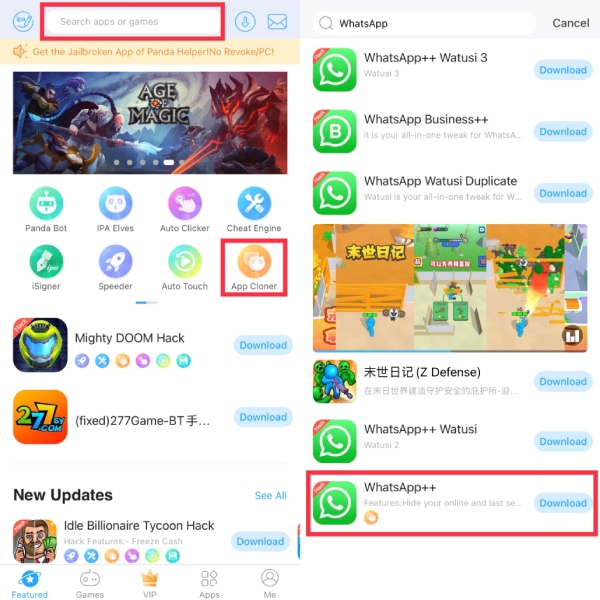
3. Download One of the Clone Apps.
Click the "Download" button, and choose one of the clone Apps (Clone1, Clone2, Clone3).
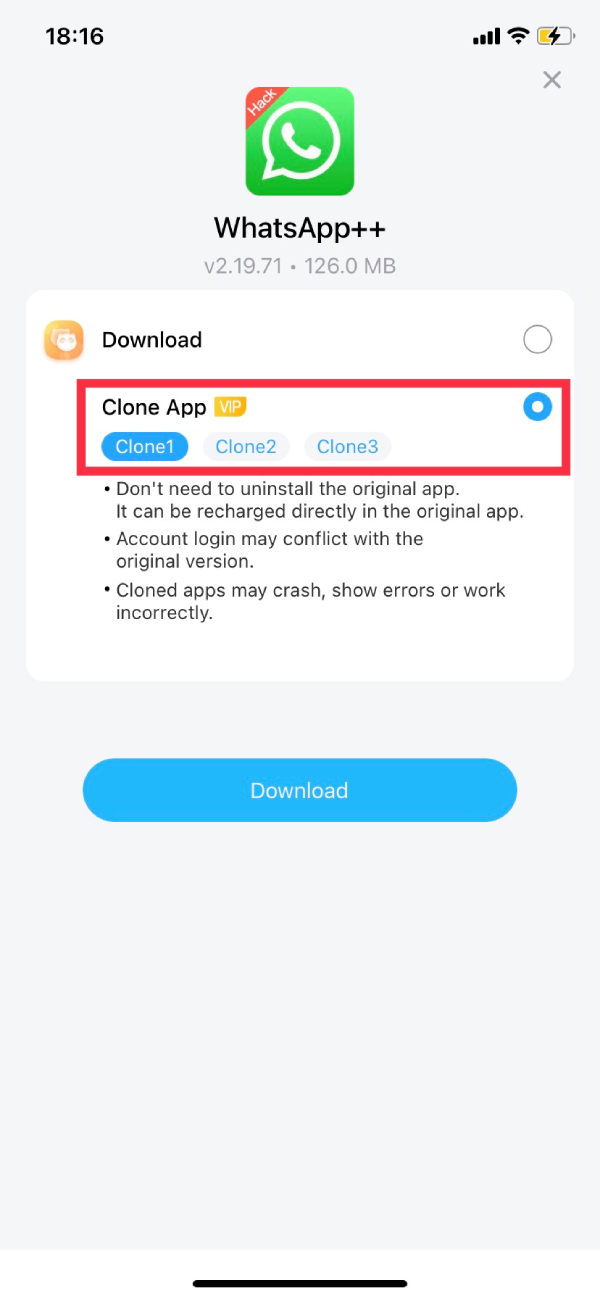
4. Download the Second Clone App.
Next, you will see a pop-up tip on your screen if you want to download the second App, Cloner WhatsApp (Clone2). It means you have a WhatsApp copy in your "Downloaded" list, the first App Cloner WhatsApp (Clone1) IPA you just downloaded. And you need to click "Download" to continue downloading the second App Cloner WhatsApp(Clone2) IPA.
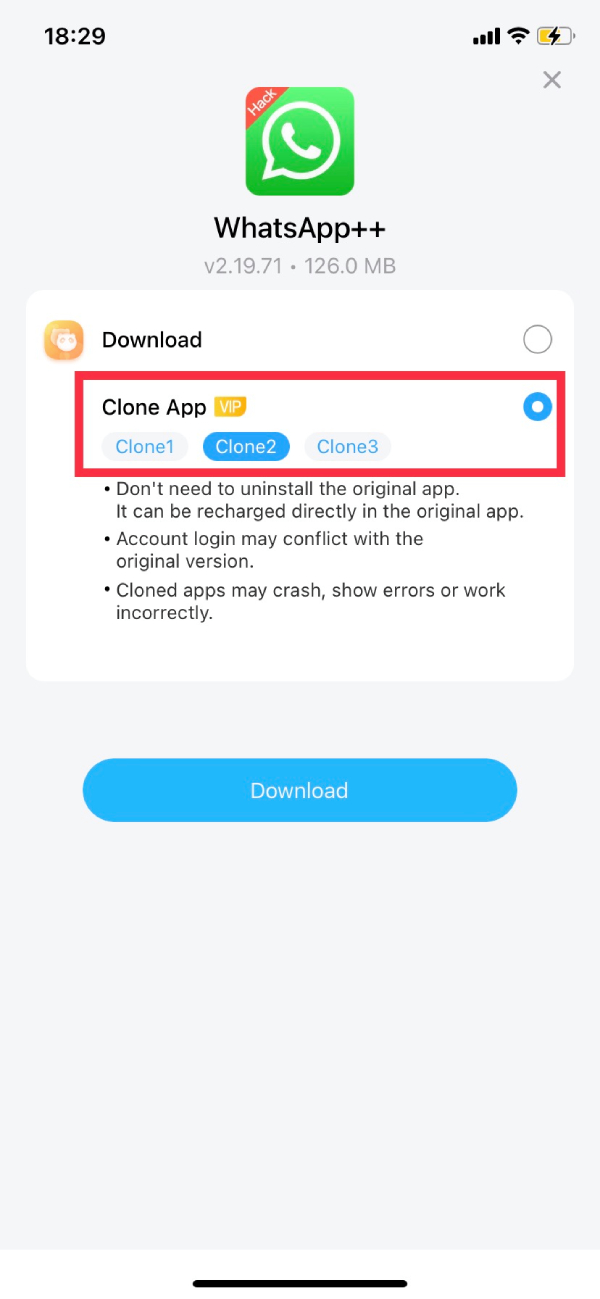
5. Download the Second Clone App.
If you also want to install one more App Cloner WhatsApp (Clone3), please repeat step 4.
6. Get More Clone Apps.
Then, you will find that you got 3 WhatsApp clone copies on your phone. If you have more than 4 WhatsApp accounts, you can also download other modified versions such as WhatsApp Watusi, WhatsApp Watusi++, or WhatsApp Bussiness so that you can log in to more WhatsApp. accounts on the same phone.

Panda App Cloner FAQs
Q: Is Panda App Cloner safe to use? A: The security of a clone app depends on how you clone or duplicate the app on your iOS device. If you do this with jailbreak, your device may have some risk. However, using the Panda Helper App Cloner is very safe.
Q: I am Not a Panda Helper VIP member. Can I Use the Panda App Cloner Feature? A: Panda App Cloner is a value-added service for Panda Helper VIPs. It's free for you if you are Panda Helper VIP. So if you are not a Panda Helper VIP member, you can't use the Panda App Cloner feature.
Q: What System Does Panda App Cloner Apply to? A: Panda App Cloner is available for iOS 16, iOS 15, iOS 14, iOS 13, and iOS 12.
